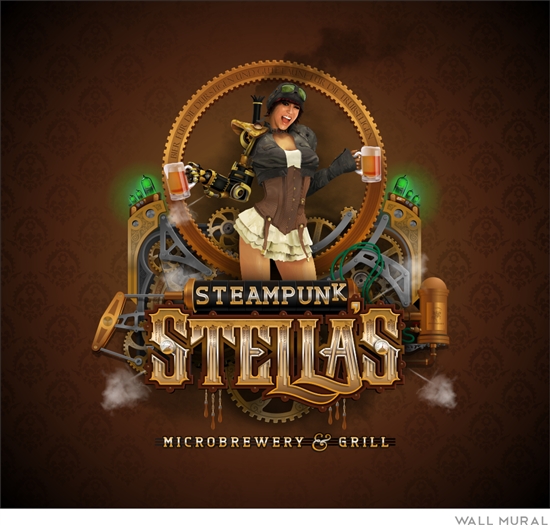
Joe Diaz, 2011 CorelDRAW International Design Contest grand winner, hosted last week a webinar focusing on his award-winning artwork, Steampunk Stella. He shared some of the techniques he uses to really make his art stand out, like using the freehand tool to create and illustrate facial features, designing and embellishing artwork with the polygon tool, and creating typefonts in CorelDRAW Graphics Suite X5.
View the…